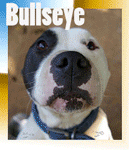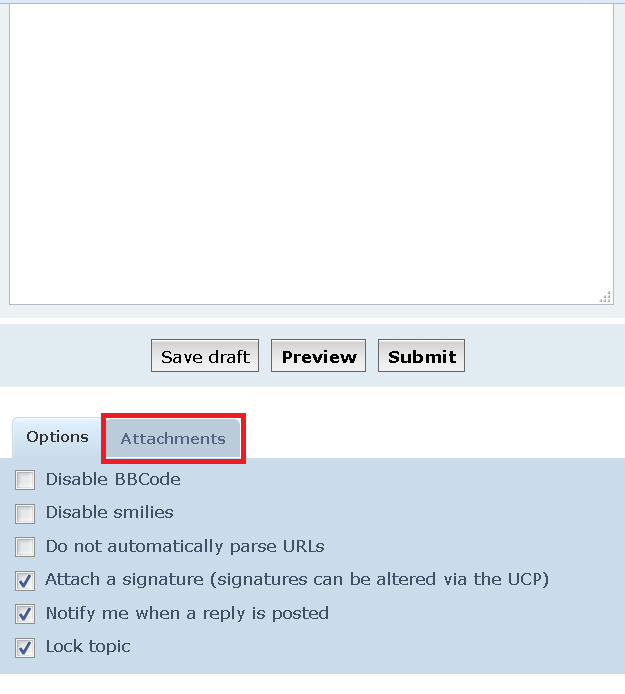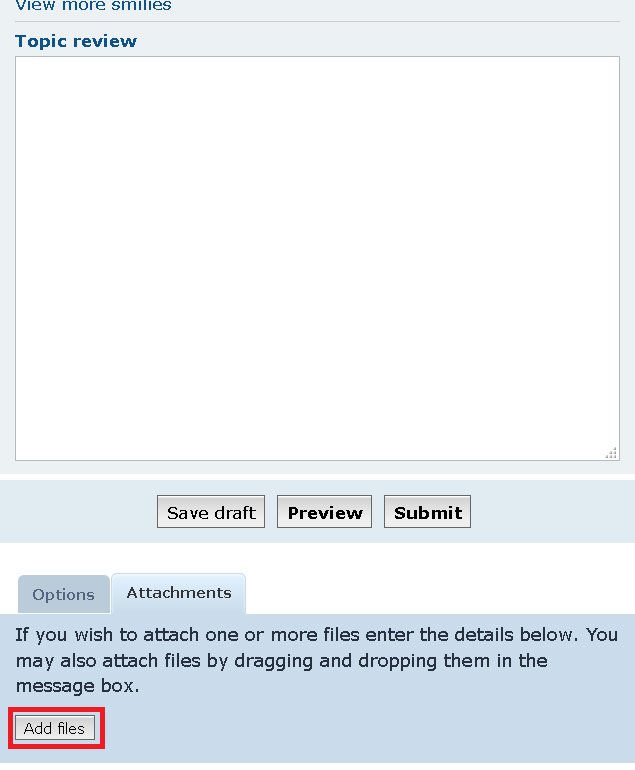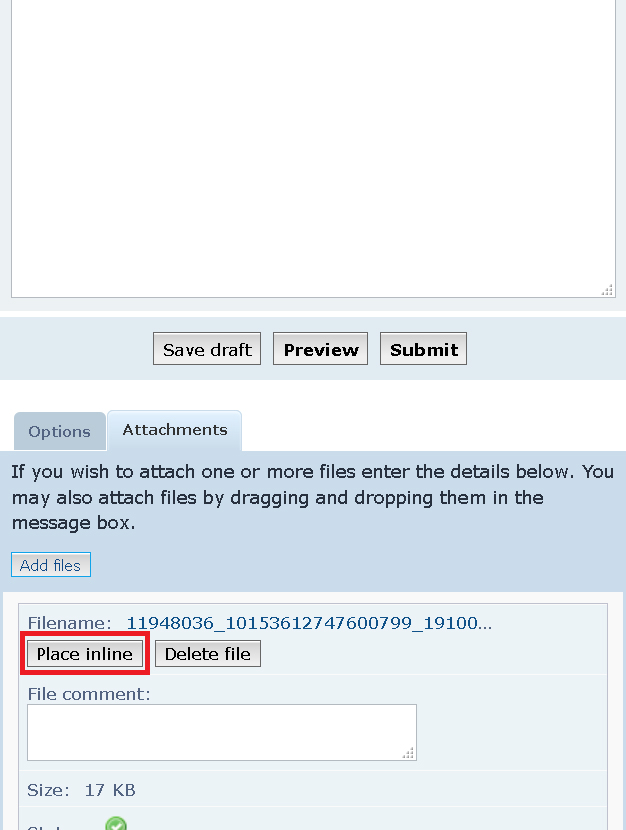Uploading images from a PC is easier, all you have to do is drag and drop the photo you want to add to the message box on the posting screen and your done, as usual don't forget to click submit when you are finished.
Instagram videos:
Code: Select all
[instagram]>>URL Here<<[/instagram]Click the button
If you get stuck, please let me know what you are stuck on, on this thread and I will talk to you through it...